How to secure your keys and your Unchained account
Geographically separate your hardware wallets and seed phrase backups
Each key to your vault involves two physical items: a hardware wallet and a seed phrase. Your hardware wallet is for using your key to sign transactions, and your written seed phrase backup is used to restore your key into another hardware wallet, such as if your current hardware wallet breaks.
To get the benefits of multisig security, you must avoid keeping all the items in the same physical location. Failing to separate them can make events like natural disasters or burglary a single point of failure for your bitcoin.
The first and best step is to move one seed phrase backup to a second secure physical location. This simple action will remove all single points of failure. Then, if you have more items, consider separating them further.
To get the benefits of multisig security, you must avoid keeping all the items in the same physical location. Failing to separate them can make events like natural disasters or burglary a single point of failure for your bitcoin.
The first and best step is to move one seed phrase backup to a second secure physical location. This simple action will remove all single points of failure. Then, if you have more items, consider separating them further.

Ideally, the hardware wallets and seed phrases for each key have their own secure, geographically-separated storage location.
Secure secondary locations may include a personal office safe, bank safety deposit box, a summer home, or even a trusted friend or family member’s residence. If you want reassurance that no one else has seen your seed phrase, you can put it inside a sealed tamper-evident bag.
Learn how to secure your hardware wallets and backups Which item should you first geographically separate to ensure basic key security?
Thank you! Your submission has been received!
Oops! Something went wrong while submitting the form.
Set up MFA for your Unchained account
To maximize your account security, we recommend setting up multi-factor authentication (MFA). This extra layer of security ensures that even if someone gets your password, they still need a second piece of information to access your account.

To enable MFA on your account, navigate to Profile, open the Security tab, and choose your preferred MFA option.
We recommend passkeys (such as a Yubikey), but you may alternatively use a TOTP app such as Google Authenticator.
We recommend passkeys (such as a Yubikey), but you may alternatively use a TOTP app such as Google Authenticator.
What security tool protects your Unchained account even if your password is compromised?
Thank you! Your submission has been received!
Oops! Something went wrong while submitting the form.
Get support from Unchained safely
On the left side of your screen, select Support & PINs to view our contact information if you need assistance. We also have a Knowledge Base full of answers to the most common questions.
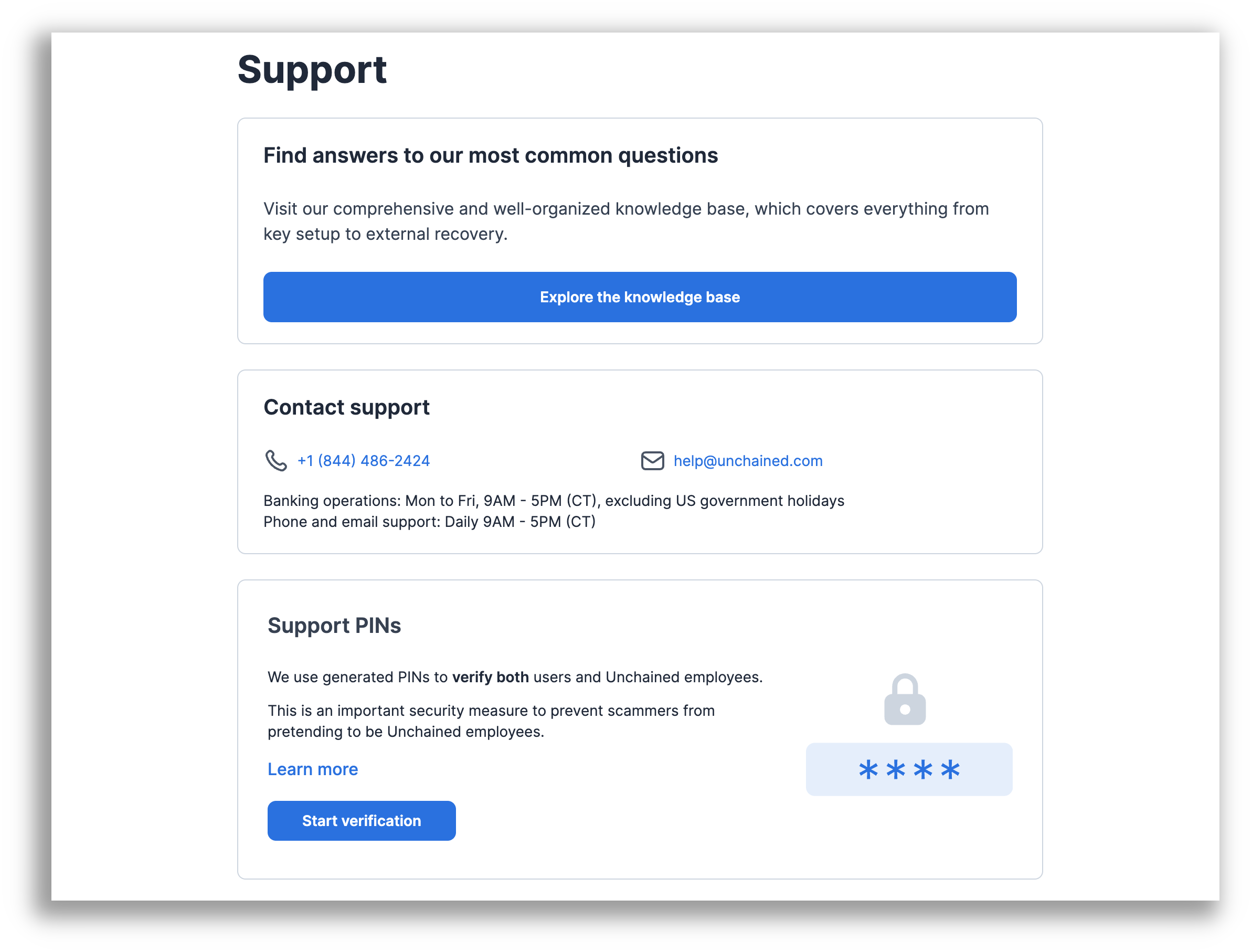
When communicating with Unchained, use our Support PINs feature to verify the person you’re speaking to is a real Unchained employee. This helps protect you from attackers who might be giving you malicious advice. Unchained will never ask you to send bitcoin to an unsolicited address.
How do you verify that you’re talking to a real Unchained employee during a support call?
Thank you! Your submission has been received!
Oops! Something went wrong while submitting the form.




